Compute Engine:
Compute engine is a computing and hosting services that let you create and manage a infra structure. Google compute engine is the Infra structure as a Service [IaaS] components of Google cloud.
Persistent Disks * Durable, high performance block storage for virtual machines * Performance scales with size of the disk and with number of vCPUs on the VM * Data stored redundantly Local SSD * High performance block storage for virtual machines. * Physically attached to the server * Higher throughput and low latency than persistent disks * Each local SSD is 375GB.
General purpose of Compute Engine:
E series is used for Dev and test environments. It is very efficient for lowest cost per core.
* Virtual Desktops
* Web and apps server with low latency
N series is a balanced and performance workloads.
* CRM, BI or back office
* Data pipelines
* Databases
C series is used for high performance application.
* Game servers
* Ad servers
* Data analytics
* Media streaming and transcoding
* CPU based AI/ML
H series is a highest compute per cores.
* Game servers
* Media streaming and transcoding
* High performance computing (HPC)
* CPU based AI/ML
M series is highest memory per cores.
* Large database
* Modeling and simulation
Z series is a highest storage per cores.
* Data analytics
* Large horizontal database scale out
G series is an inference and visualization with GPUs
* Video transcoding
A series is a highest performance of GPUs
* Deep learning
* Recommendation Models
Preemptible Instances
* Instances offered at a discount (60 to 91%) in periods of excess Compute Engine capacity
* Compute Engine might stop these instance in case of need a more computes.
* Run for a maximum of 24 hours
* No SLA
Spot instances are similar like preemptible instances but it will extent after 24 hours.
Cloud Function [Platform as service]
* Serverless light weight compute service
* It will support the standalone function that respond to the events
* It can be written using Java script, Python 3 or Java runtimes
Cloud Run: [Platform as Service]
* Container based serverless platform
* Request based auto scaling and scale to Zero
* Built in traffic management
Cloud Storage:
Classified the cloud storage in GCP as follows:
Persistent Disks * Durable, high performance block storage for virtual machines * Performance scales with size of the disk and with number of vCPUs on the VM * Data stored redundantly Local SSD * High performance block storage for virtual machines. * Physically attached to the server * Higher throughput and low latency than persistent disks * Each local SSD is 375GB.
Choose the storage depends upon Database:
User case study of storage:
Cloud Storage - Un structure data [Videos, images, backups and achieve]
Persistent Disk - Disk for Virtual machines
Local SSD - Flash optimized databases, Hot caching layer for analytics
File store - Web content management, Rendering and media processing
Bigtable - High through put application such as Big data, IoT
BigQuery - Big data analytics, Business intelligent
Cloud Fire store - User profiles, cross device data synchronization




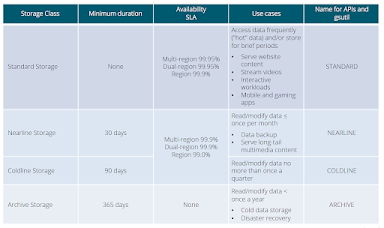


![Large Language Model [LLM] - Introduction](https://blogger.googleusercontent.com/img/b/R29vZ2xl/AVvXsEg-E8SFnPRt87qewu9U3OWcc1AuHJ2vZKgI8XwdrD_NA0i3IX3ZPk20ilOO_2viXm3VaAn1t_IVW7EMsbH5fHfOLyszGAQeMYXhoregL3zg1Y2ooesjxo5-ArpxyPQFN4blM2yLJb355es1eNe1VMICpxf3pNYusUFvG6r_2Gc4t1uN9Grej8xPBRdLrHI/w72-h72-p-k-no-nu/AI.png)

![Large Language Model [LLM] - Introduction](https://blogger.googleusercontent.com/img/b/R29vZ2xl/AVvXsEg-E8SFnPRt87qewu9U3OWcc1AuHJ2vZKgI8XwdrD_NA0i3IX3ZPk20ilOO_2viXm3VaAn1t_IVW7EMsbH5fHfOLyszGAQeMYXhoregL3zg1Y2ooesjxo5-ArpxyPQFN4blM2yLJb355es1eNe1VMICpxf3pNYusUFvG6r_2Gc4t1uN9Grej8xPBRdLrHI/s72-c/AI.png)














No comments:
Post a Comment