Terraform Installation
• yum-config-manager --add-repo https://rpm.releases.hashicorp.com/AmazonLinux/hashicorp.repo
• yum -y install terraform
• terraform version
• terram -help
• terraform -help plan
Create AWS user for the terraform setup
Create a user in AWS:
1) Login into Aws console
2) Navigate into IAM
3) Click on create user button
4) Set a permission of new user
5) Click on created user and we can able to see the option for create a key for that specific user.
6) It will prompt the use case of your requirement.
7) Choose the Command Line Interface option
8) Take a note of Access Key and secret access key. We need to define these parameter inside of Terraform while automate the infrastructure.
Terraform Architecture:
* Terraform follows a declarative approach to infrastructure management which mention a desire state of your infrastructure through configuration files. It takes care of provisioning and configuration of resources to achieve that state.
* Providers
Module is a collection of template files that resides on a single directory. Module is considered a child module of the template. Modules can be present in local or remote location. Terraform is supporting multiple resources such as Terraform Registry, version control systems, HTTP URLs and private module registries in Terraform.




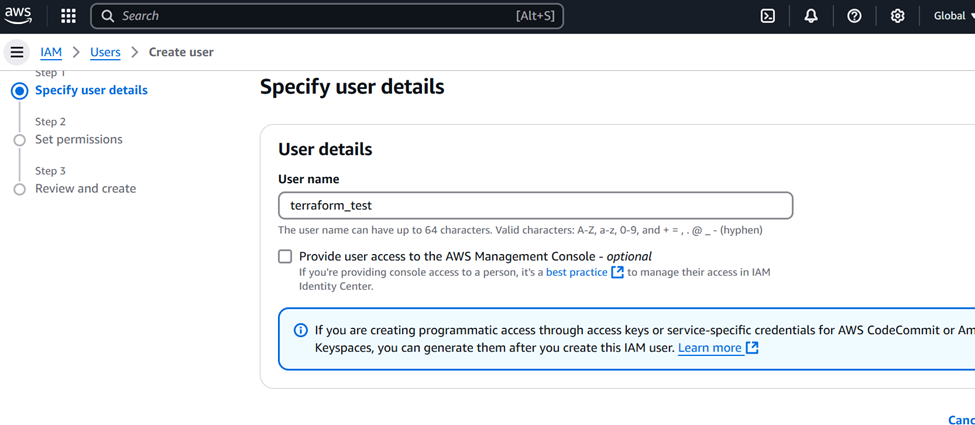




![Terraform [HCL] Language - Write a terraform code](https://blogger.googleusercontent.com/img/b/R29vZ2xl/AVvXsEgPHNB41WPXEDjV9LeFXHGhFjIdb4hvuNX81Vz3BL9hepo8Vfxx7cyI-cWcB3OhdneskZ7T2Mh9ySNbfzy_pBnYcZC42PZ9ZsD2SuO3jaDw5a4uCUcCi1brN5TvL54EfVAfpEJNrqwLmfWc5Lg9gbepYzwjhhNEkGxSLy5j0mr-Y9P0GvaeSld6Kl0jExk/w72-h72-p-k-no-nu/Terraform.png)


















No comments:
Post a Comment