Deepseek has been created by Chinese AI company called Deepseek. This Deepseek model is compare with top of OpenAI models such as Maths, Coding, General knowedge and languages.
The Deepseek-r1 is getting popular because it is open sourced and allowing anyone to download and run it locally.
Deepseek-r1 Module:
It is built-in chain of thought reasoning enhances its efficiency and cheaper compare to other OpenAI models.
PS: It may getting delay the response if our system has very limited CPU and memory.
GIT HUB URL : https://github.com/deepseek-ai/DeepSeek-R1
We will run a DeepSeek-r1 module through Ollama.
Ollama:
Ollama is an open source tool which will helps us to run a NLP [Natural Language Processing] through locally.
Step1) Downloading the Ollagwa tool for your suitable operating system and installed it.
Step2) Navigate to DeepSeek-r1 module from the ollama site.
#ollama list
Step 4) I have downloaded the 1.5b module for my testing.
Step5) Installed the DeepSeek-r1 module through ollama tool
#ollama run deepseek-r1
You can start using or asking your queries or coding after complete the installation.



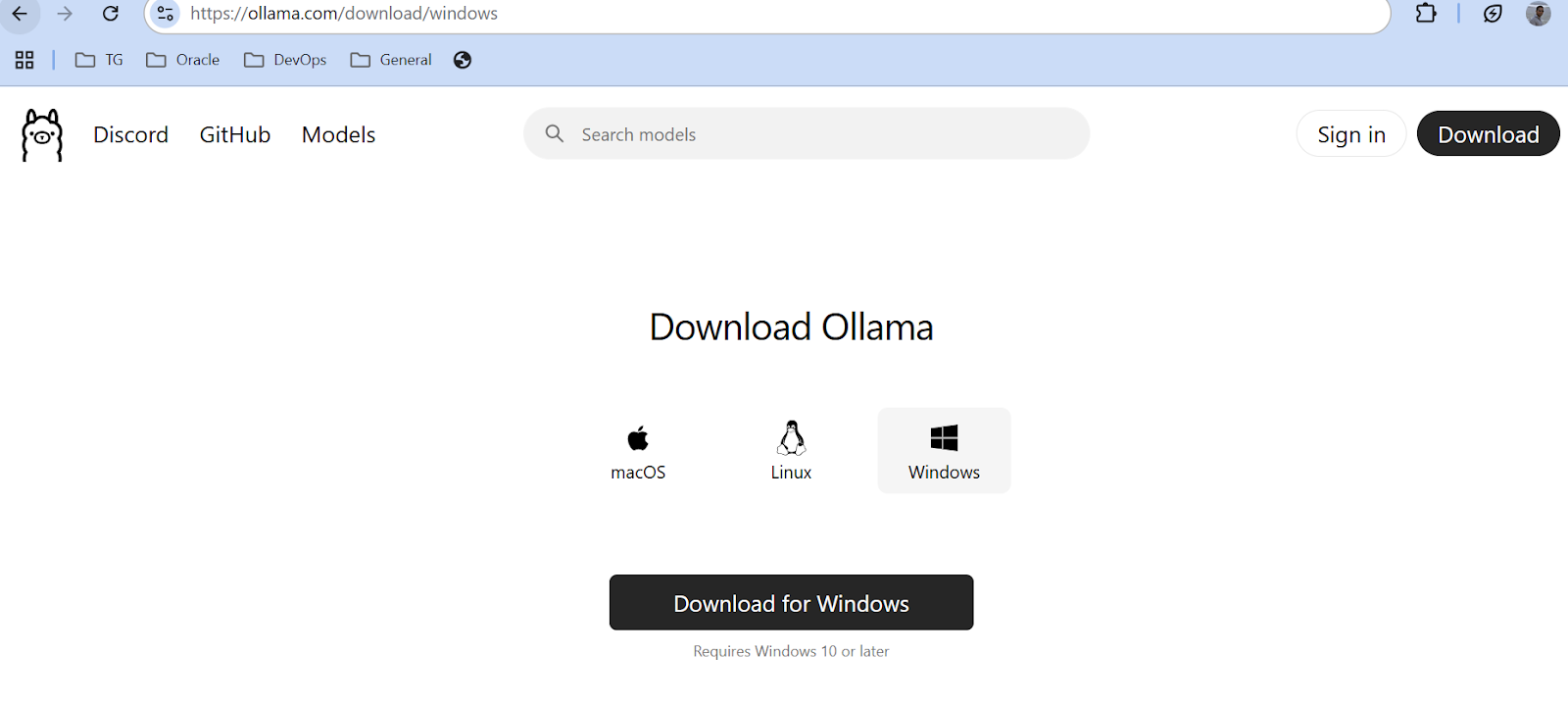



![Terraform [HCL] Language - Write a terraform code](https://blogger.googleusercontent.com/img/b/R29vZ2xl/AVvXsEgPHNB41WPXEDjV9LeFXHGhFjIdb4hvuNX81Vz3BL9hepo8Vfxx7cyI-cWcB3OhdneskZ7T2Mh9ySNbfzy_pBnYcZC42PZ9ZsD2SuO3jaDw5a4uCUcCi1brN5TvL54EfVAfpEJNrqwLmfWc5Lg9gbepYzwjhhNEkGxSLy5j0mr-Y9P0GvaeSld6Kl0jExk/w72-h72-p-k-no-nu/Terraform.png)


















No comments:
Post a Comment