WebLogic Server Life cycle:
Most import life cycle of WebLogic server status as follows:
- Running: The server is running with full function.
- Shutdown : The server is configured and not running or active state.
- Failed: The server is in failed or not functional state. We need to take a action on it.
- Admin: The server is running, but it is able for administrative operation only.
Starting script for the Admin server
* startWeblogic.sh [no parameter required]
staring script for the Managed server
* startManagedWebLogic.sh [instance named of the managed server]
We need to provide the user credential while start or stop the WebLogic server. It might be lead to security risk. Hence we can updated the login credential into boot.properites file. The server reads the file for credentials and it will bring up the server if the entries are valid.
WebLogic Server Startup issues:
* JVM got crash during start up of WebLogic server
* Missing or invalid server startup parameter
* Missing or invalid boot credentials or SSL issue
* Invalid or corrupt of domain configuration
* Another process using the IP address and port number
Overview of JDBC:
JDBC means Java Database Connectivity API.
* It is a platform independent for access the database.
* It comes along with WebLogic sever installation or through your database vendors.
* JDBC drivers for Oracle and other database drivers are include while performing the WebLogic Server Installation.
* Drivers are added into CLASSPATH by default. We need to updated of other drivers into CLASSPATH if you plan to install it.
* The configuration of WebLogic Server data source is stored in xml format and called JDBC module.
* JDBC modules is a either system module or application module.
* System module is used to created by admin console or WLST. It resides in the domain configuration path : domainname/config/jdbc/dsname-jdbc.xml
* Application module can be deployed either in a Java EE application or stand alone.
Java Data Source:
* Data Source is a Java object targeted to and managed by one or more instance of WebLogic servers.
* Deployed a Data Source has connections to a particular database in its connection pool ready to go for applications running of those servers.
* The connection pool determine which database is used and how many connections are in the pool.
* Application locate a data source in a server's tree of resources by using the Java Naming and Directory Interface API.
* The application has a reference a data source can be connected into database.
Java Naming and Directory Interface (JNDI)
* It is an API for accessing directory or name services.
* WebLogic Server keeps a tree of its resources in memory that can be accessed by using JNDI.
* Context - A container node in the JNDI tree that can obtain or get other contexts and objects.
* Object - A leaf node in the context.
Data Source types:
* Generic data source
* It is a standard data source with connection pool connect with database.
* Multi data source
* It is collection of generic data source tied with multiple databases.
* It can be access with multiple database engine.
* It can be failover or load balance to other member of generic database
* The application can be access like a single generic data source.
* GridLink data source
* It will exclusive work in Oracle RAC database
* It will provide a high availability
* Proxy data source
* It is a light weight data source and provide for accessing partition data sources using simplified naming.
* Universal Connection Pool data source:
* It provide alternative connection pool technology to traditional connection pooling.
* It is not recommendable.
Connection pool setting:




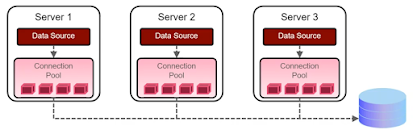

![Terraform [HCL] Language - Write a terraform code](https://blogger.googleusercontent.com/img/b/R29vZ2xl/AVvXsEgPHNB41WPXEDjV9LeFXHGhFjIdb4hvuNX81Vz3BL9hepo8Vfxx7cyI-cWcB3OhdneskZ7T2Mh9ySNbfzy_pBnYcZC42PZ9ZsD2SuO3jaDw5a4uCUcCi1brN5TvL54EfVAfpEJNrqwLmfWc5Lg9gbepYzwjhhNEkGxSLy5j0mr-Y9P0GvaeSld6Kl0jExk/w72-h72-p-k-no-nu/Terraform.png)


















No comments:
Post a Comment